This edition focuses on comments in the roster, icons in the roster and grouping by department in R&R Insights.
Starting November 20, it will be possible to post comments in the roster! These comments can be a note to the scheduler himself or a communication to the employee. This comment will then also be shown in the Job App roster.
If you double click on a day in departmental roster, you will be taken to the detail screen. On this screen it is now possible to add a comment for employee. This is a comment at the day level and will also be shown this way in the Job App. Please note, comments are only shown in the Job App if at least one productive shift or indirect task has been scheduled. If the check mark under the comment field is unchecked, the comment will also not be shown in the Job App.

To explain this, we have created an example. In this, a note is added on one day on which no shift is scheduled for an employee and on the next day it is. In the roster, we can see at a glance that a note has been placed.

The employee will now see only the comment of the day in the schedule on which a shift is listed. The following is how that is shown in the Job App.
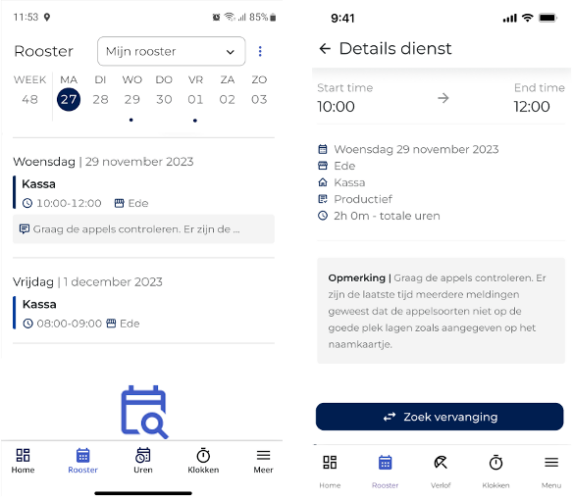
A few final user tips:
In order to see the comments in the roster, it is necessary to have the latest version of the Job App installed on the phone. Therefore, we will ensure that everyone must install the new version of the Job App starting Monday, November 20. We will do this by automatically logging out employees who are still active in an old version of the Job App the next time they use it. When logging in again, they will then be prompted to download the latest version.
If the employee has already updated the Job App before Nov. 20, the employee will not notice this and will not be logged out.
The grid is a part of our software that has been around for a long time. We want our software to stay up-to-date and secure, so sometimes changes are made that do not stay the same 1-to-1 due to technical challenges. The reason for this change is that internet browsers have taken additional measures around security, this directly impacts the icons in the grid. As we are working with the icons, please take the opportunity to make some minor visual improvements.
We change the icon of an indirect task from a black icon with an i in it to a gray icon with an i in it. This makes the distinction between a productive and indirect tasks more visible.
Currently, a school service displays a reddish purple icon with a book in it with the corresponding time in the same color. This is going to change to a purple icon with a book in it, however, the text will be shown in black so that it remains legible.
This is the current view of the above icons:
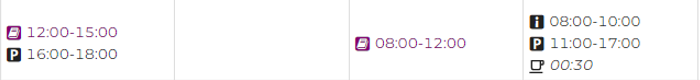
This will be the new display of these icons:
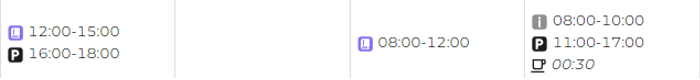
Visually, all other icons remain the same. So technically, these icons will all be updated to keep R&R safe and up-to-date!
It has long been possible in R&R Insights to decide for yourself on which data to group. This makes it easier to compare different stores or different contract types.
From now on it is also possible to group by department only, without this directly resulting in a grouping by store. This allows you to view the average KPU of all your checkout departments at once.
Do you have any questions in response to the above information? If so, please contact us at aftersales@rr-wfm.com and we'll make sure your question or information gets to the right people.
Want to be the first to receive our product updates? Subscribe via this page and we'll put you on the mailing list. Want to read back older newsletters? You can always do that through our website. The archive of our product updates can be found here.
Sincerely,
Hiska Boelema - Product Owner