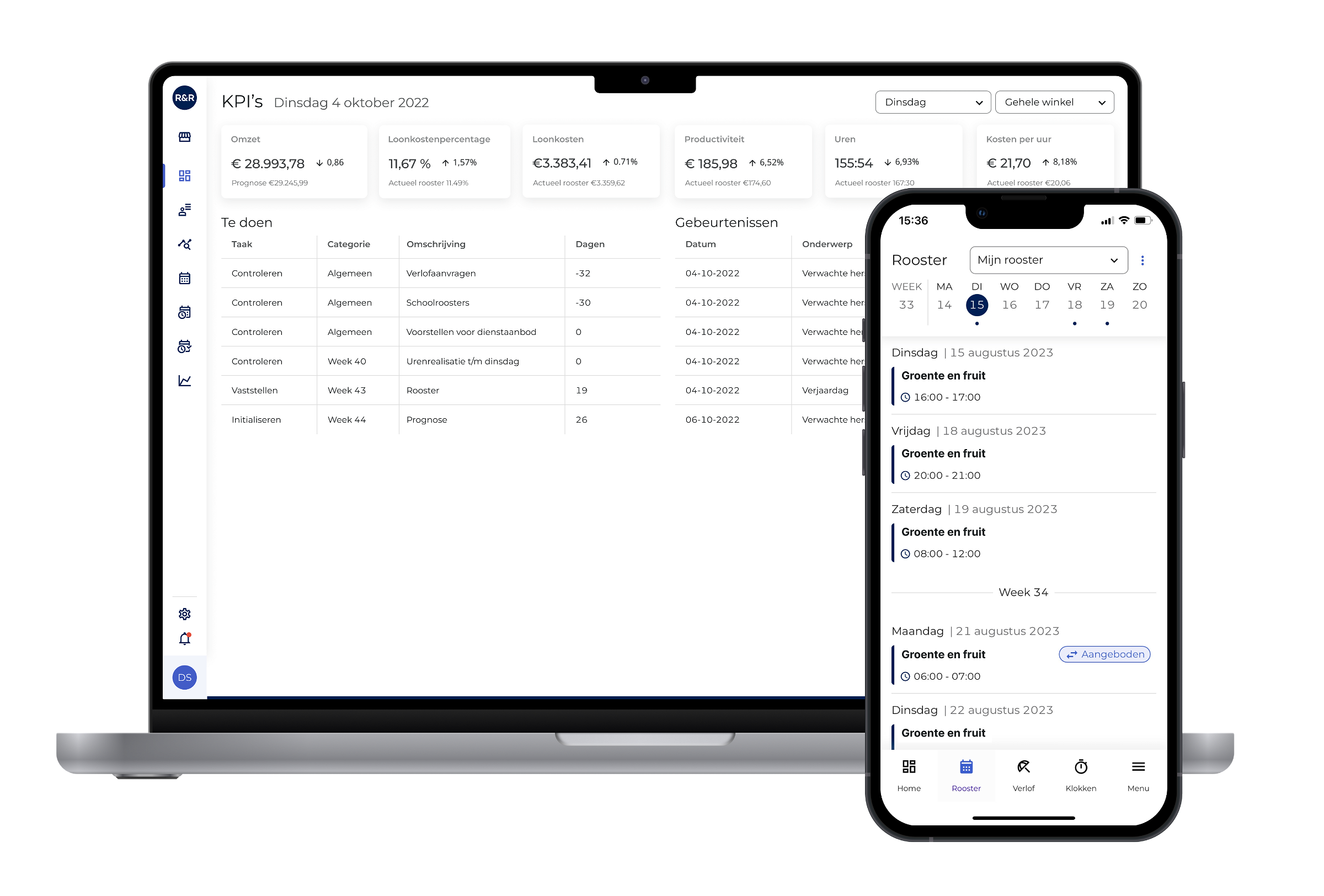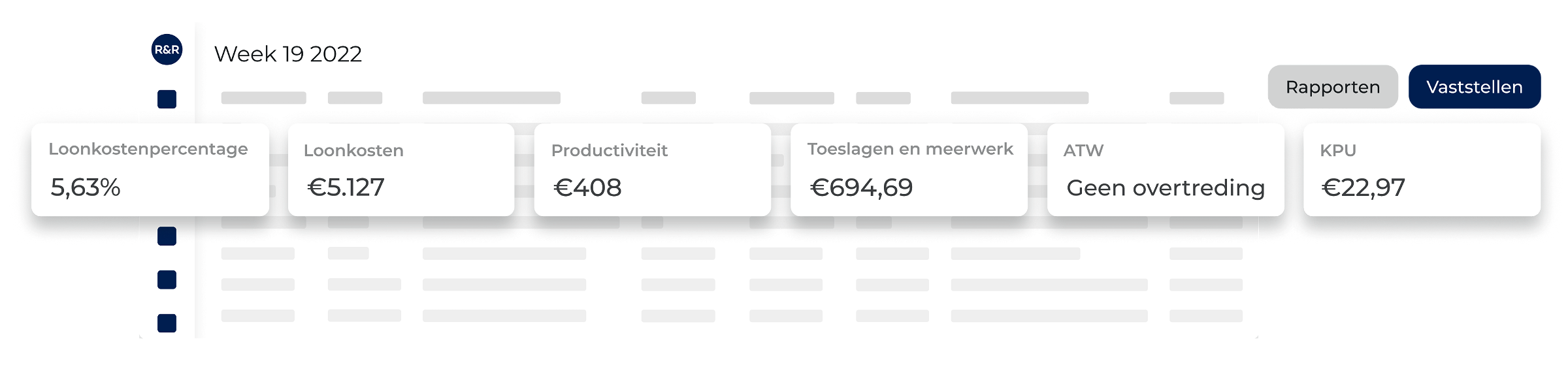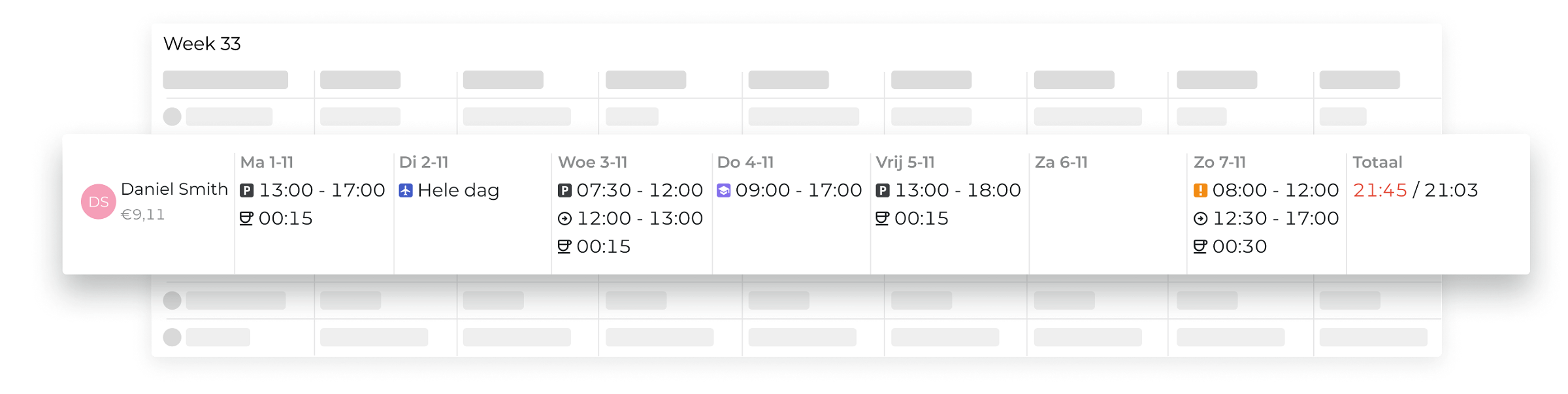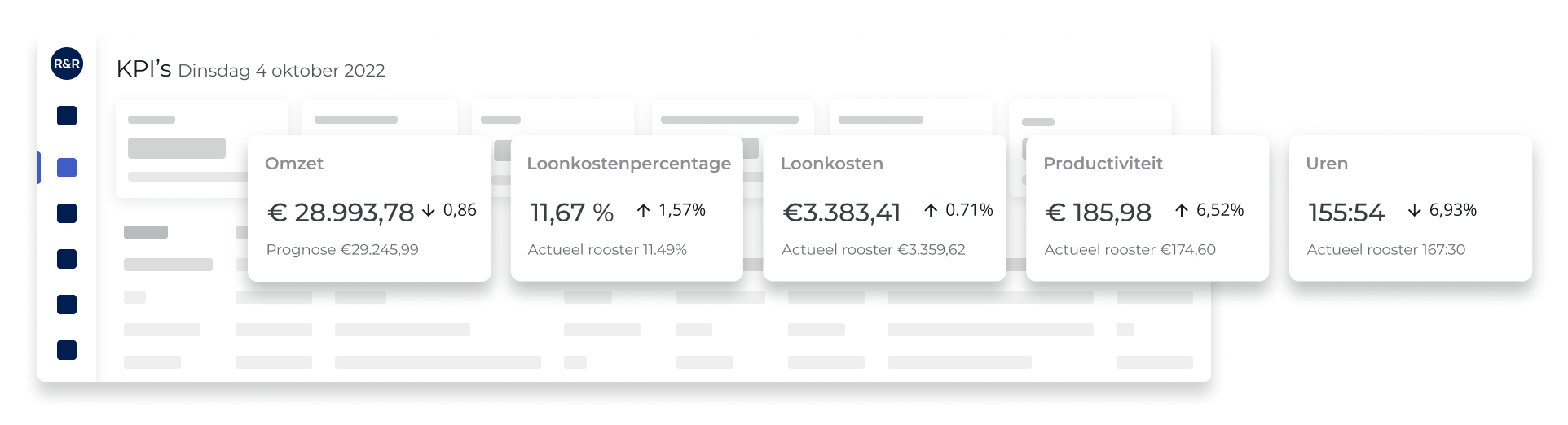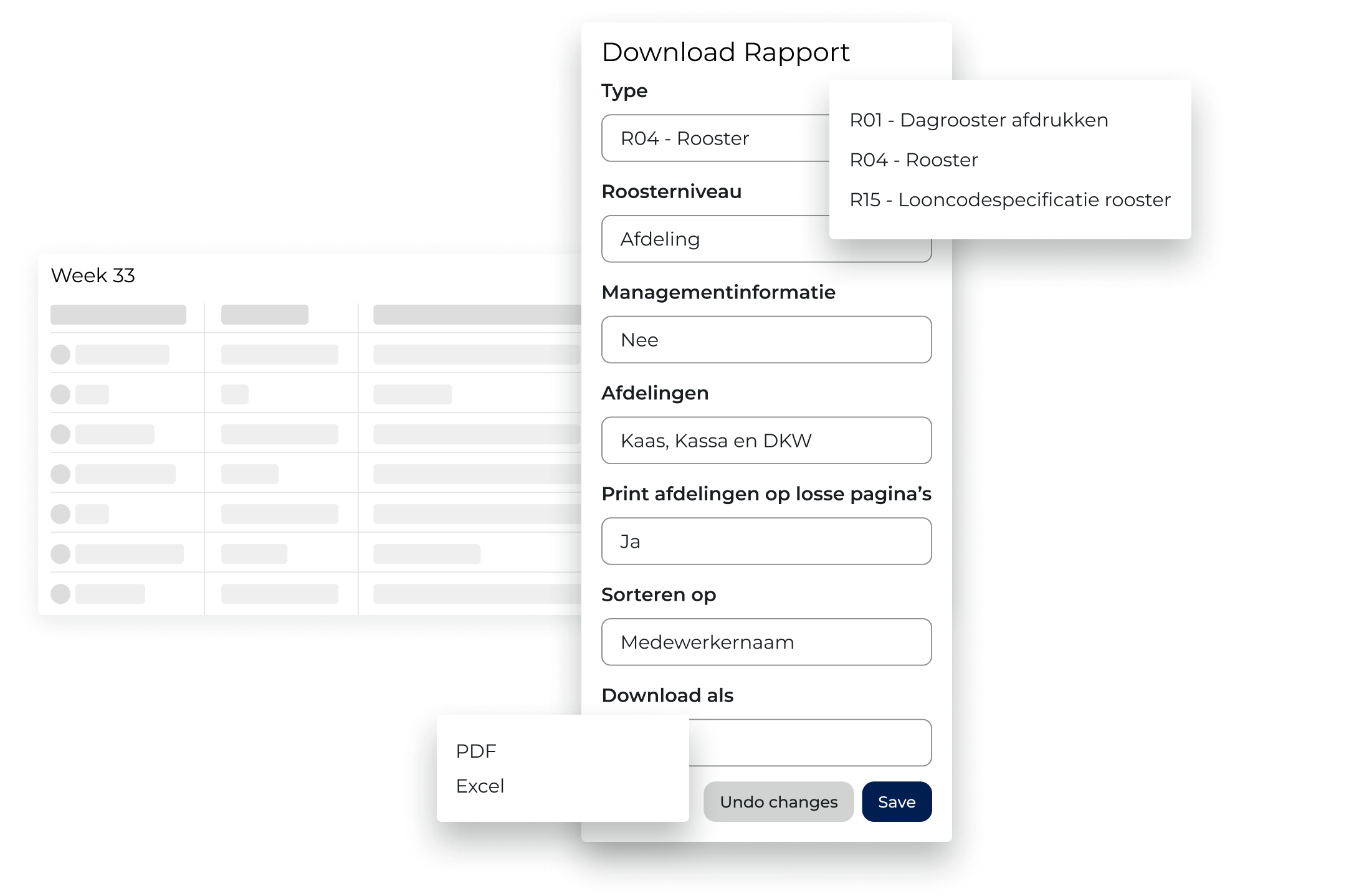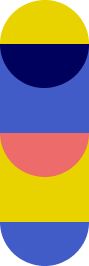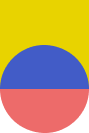Employee planning tool
In R&R, the staff planning process at the store level consists of the following four phases: forecasting, scheduling, realisation and payment.
1. Forecast
With the forecast step (with or without standardization model) is an easy method to establish the work supply for the selected week. Forecasting in R&R WFM is very easy. Based on historical POS data, templates and/or reference weeks and the related client flow, R&R WFM simply displays an initial forecast. The software then calculates a corresponding budget, providing you with the option to redistribute the expected turnover across those days.
By budgeting the hours, you gain insight into a possible overrun of the number of hours and the labour costs. Before the schedule is approved by the branch, you already have an overview of the savings potential based on additional hours and employee allowances. This can be assessed in advance by the manager that is in charge.
2. Schedule
Easy insight into when and where employees should be scheduled. The schedule shows the schedule of the employees per week. The graph visualises when employees need to be scheduled to perform the planned tasks. You also have a clear overview of the leave positions, so that you can better plan time-for-time and/or additional working hours. Here you can also see possible savings per contract type of employees, so that you can use them differently.
Thanks to this insight, employees can be scheduled at the right cost at the right time. The schedule automatically takes into account (overtime) allowances, availability and checks for collective labor agreements and legislation and regulations.
The schedule is also automatically transferred to the Job App, so that your employees are immediately aware of the most current schedule.Read more about workforce planning and making schedules in R&R here.
3. Realisation
Once the schedule has been established, it is important to know whether employees are actually working the hours shown on the schedule. Employees’ working hours are recorded daily in the relevant scheduled week. This gives you an overview of the hours worked in relation to the schedule.
In the KPI Dashboard, you can see at a glance what the status is of the hours worked compared to the forecast per day, based on turnover and labour cost percentage, productivity, hours and cost price of hourly rate. The hours worked screen shows the hours worked by employees per day and per week. You can see the scheduled hours, the tracked hours and the hours worked.
The registration of hours worked can be entered manually. However, it is easier and less prone to errors if this is automated. This can be done with a time registration system (clock system) in the R&R Job App. With this, time registration is fully integrated into the package. It is also possible to connect another time registration system by means of an automatic interface.
4. Payment
After the week of worked hours has been completed, payment for employees can be organised by exporting all payment data from R&R. This takes into account the collective labour agreements and the Working Hours Act, and also any applicable allowances. Because legislation and regulations are integrated, compliance is greatly improved and risks considerably reduced.
The wage code specification report shows a breakdown of the hours to be paid into the various wage codes. This can configured in a customer-specific. It also provides insight into the deviations between forecast, actual and budget hours per day, week and department.
Our personnel planning software can be easily interfaced with various payroll systems. We offer standard interfaces with well-known payroll providers. An automatic interface with your payroll system means you hardly need to worry about your employees' pay anymore. This reduces administrative tasks and the risk of errors. However, it is also possible to process the payment export manually.
Cockpit
The cockpit is the central dashboard in R&R, the start screen of the application. In the cockpit, you have insight into the task list, the status of the tasks, important events and KPIs at a glance. From the cockpit, you can easily navigate to the other modules of the software.
Reports
With a good workforce management system and well-run processes, you generate a lot of interesting data. With just a few clicks, you can easily and flexibly create as desired reports that you can export from R&R in Excel format, such as the daily roster or wage code specification roster. In addition, reports and the relevant data are of course also very useful for BI purposes.
Optimization of the workforce planning process and improvement of retail performance
By using a workforce planning tool that suits your organisation and needs, you can focus on your core tasks. With R&R, you work continuously on optimising the staff planning process and improving performance. Both at the level of the individual branch and the entire chain.