This edition focuses on, among other things, the upcoming feature "new budgets after forecast," updated system requirements for the R&R Job App, new grouping options in R&R Insights, recovery and credit hour counters in the roster, and bug fixes and quality-of-life improvements.
Earlier this year we announced the upcoming feature, to be able to adjust budgets after setting the forecast. (Missed the original announcement? Read it back here.) With the release of this feature fast approaching, it's a great time to dive into the details of the new features it offers.
The current procedure is that, after the forecast is established, the resulting budgets are shown as roster frameworks. Based on these frameworks, rosters can then be created, reviewed and set. This method of working will remain intact and will be fine for most weeks. Should turnover expectations change after the forecast has been established, it will soon be possible to calculate new budgets based on adjusted turnover. After approval, these budgets can be "published" as new budgets.
The impact of these new budgets on the roster process depends on the state of the roster at the time. Is the roster not yet set? Then the budgets shown in the roster are replaced with the new budgets and we show a notification in the departmental roster that the budgets have changed.
If the roster does have already been set, a new task appears in the task list with a request to revise the current roster based on the new budgets. When opening the task, you will see both the old and new budgets in the departmental roster, to adjust the roster based on all the information.
Also shown here is a work instruction that can be filled in when publishing the new budgets, that way you can ensure that all current context information is available when adjusting the roster.
When the adjustments have been made, or it has been decided that nothing needs to be changed, you can mark the task as completed. In the schedule overview you can see per department whether the schedule has been revised, and by whom this task has been marked as completed. The option to be able to create new budgets is, of course, separately authorized. If the feature is not turned on or not used, nothing changes in the existing process.
We are currently hard at work developing our new Job App, but in addition to that, of course, the security and stability of the current app is very important. Therefore, we looked at the minimum system requirements.
Currently Android 7 is still supported by R&R, but soon we will no longer support it. Android is soon going to stop support for this version as well, forcing us to raise the minimum version of Android devices to Android 8.
For completeness, the minimum version of iOS devices that R&R supports is iOS 12. This is also the minimum version supported by Apple. This was already the case so there is no change for Apple users.
Not sure what Android version you have? Then open the settings, tap "About the phone > Android version" at the bottom.

The column selection in R&R Insights is going to change. Later this week, a change will be released where you no longer have to choose between a table at the store or department level via a dropdown selection, but where you have to explicitly add a store and/or department column to your selection.
Why is this suddenly different? Because a third option has been added: Contract Type. In addition to Store and Department, you can now choose to group data by Contract Type. This allows you to make your analyses another step more accurate by looking deeper into where your biggest discrepancies are.
This functionality is limited to columns where the data is reasonably available for the selected combination. For example, turnover by contract type will result in an empty column.
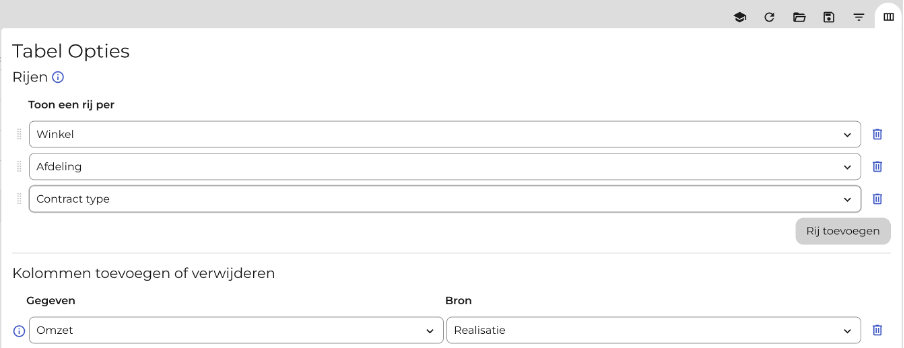
Of course, we don't stop here. Personally, we think this is a very cool feature that definitely makes you want more. A breakdown of hours, so that bonuses and overtime can be easily looked up, perhaps? Before the end of the summer that too will be a possibility.
It is no longer mandatory to include the store as a column, so you can now choose to group only by department. Because each department is unique, this still has limited added value. R&R Insights will merge departments by name later this summer, so you can see sales across all your checkout departments at once, for example. However, we didn't want to wait to release the contract types until this was also ready. So still plenty to look forward to!
In the last newsletter we talked about the displaying of hours worked in the roster. In the same way, the number of recovery and/or credit hours for the current year can now also be displayed. This makes it clearer for our users in Belgium whether an employee can still work a few extra hours this week or is already at their annual limit.
In the past weeks our teams have been busy fixing bugs and making (small) quality-of-life improvements. These changes are all aimed at making the daily interaction with R&R even smoother. We have implemented the following changes, among others:
Do you have any questions in response to the above information? If so, please contact us at aftersales@rr-wfm.com and we'll make sure your question or information gets to the right people.
Want to be the first to receive our product updates? Subscribe via this page and we'll put you on the mailing list. Want to read back older newsletters? You can always do that through our website. The archive of our product updates can be found here.
Sincerely,
Mark Taling - Product Owner